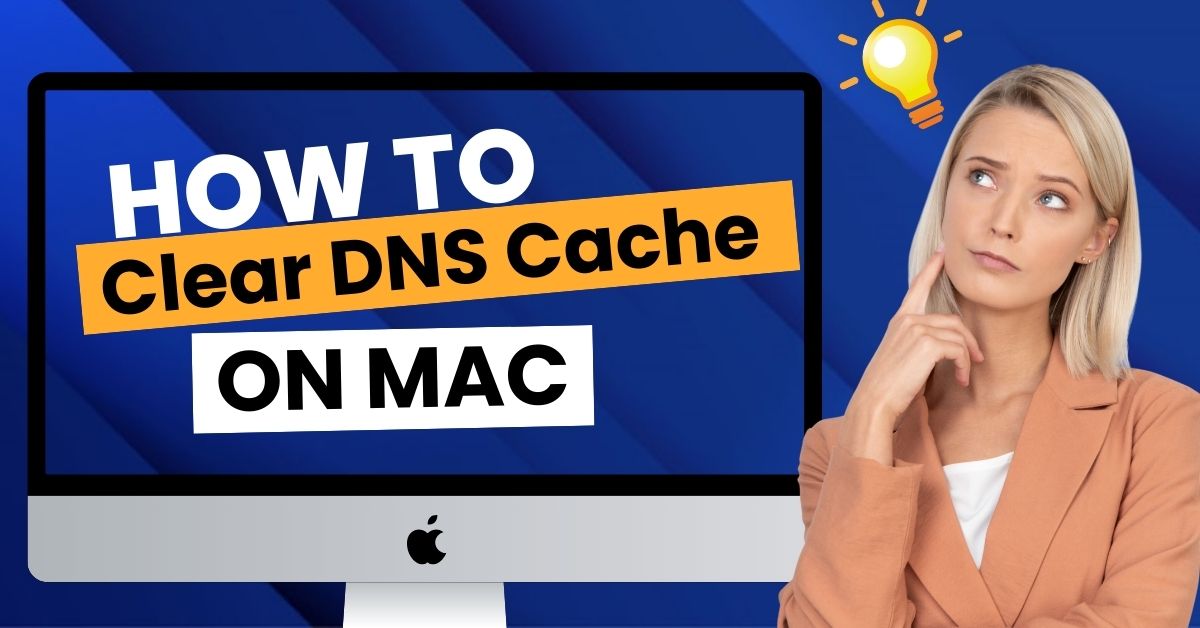You open your browser and type www.google.com. You don’t see numbers, right? But computers only understand numbers like 142.250.183.78.
To make things easier, the internet uses called DNS (Domain Name System). DNS works like a phonebook for websites. It helps your device find the number (called an IP address) linked to the name you typed.
Now, instead of checking the phonebook every time, your computer saves the result. That saved memory is called the DNS Cache.
What is DNS Cache?
DNS Cache is a small record your computer keeps. It stores the names of websites you visit and their corresponding IP addresses. When you visit the same website again, your computer remembers it and opens it faster.
Example:
- First time: You visit youtube.com, the computer finds the IP.
- That IP address is saved in the DNS Cache.
- Next time: Your computer uses the saved info to open the site quickly.
How DNS Cache Works
Here’s how the process works:
- You type a website name like www.amazon.com.
- Your browser first checks the DNS Cache.
- If found, the website opens directly.
- If not found, your computer asks a DNS server (like Jio or Google).
- Once it gets the IP, it stores it in your cache.
This saves time and improves your browsing speed.
What is TTL (Time To Live)?
Each DNS entry has a built-in timer called TTL. TTL tells the computer how long it should keep the entry.
Once that time ends, the entry is automatically deleted. When you visit the site again, your computer will look up fresh information.
Why DNS Cache is Useful
Here’s why DNS Cache is important:
- Faster Website Loading: Websites open quickly because your device already knows the address.
- Saves Internet Usage: It doesn’t ask the server again and again.
- Helps When Connection is Slow: Cached data helps some sites open even on weak connections.
Problems Caused by DNS Cache
Although DNS Cache is helpful, it can cause issues:
- Outdated Info: If the website’s IP changes, and your computer has the old one, the site may not open or show errors.
- Wrong Website Data: You may see an old version of a website.
- Security Risk: Hackers can sometimes trick your cache into saving the wrong data and lead you to fake sites.
What Does “Flush DNS Cache” Mean?
Flushing DNS means clearing the saved website records from your computer. This helps your system forget the old or wrong data and fetch new details next time.
It’s useful when:
- A website isn’t opening.
- A page looks broken or shows an error.
- Your internet seems slower than usual.
Related Guides
- Clear Browser Cache in Major Browsers (Chrome, Firefox, Edge, Safari)
- Flush DNS Cache in Chrome
- Reset DNS Cache on Mac (All macOS Versions)
- DNS Cache Flush Steps for Linux Users
Simple Diagram (For Better Understanding)
You Visit a Website → DNS Lookup Happens → IP is Found → Info Saved in DNS Cache → Faster Load Next Time
If you want, you can add a visual graphic based on this flow.
Summary Table
| Topic | Details |
| What is DNS Cache | A saved memory of websites and their IP addresses |
| Why it’s helpful | Speeds up browsing and saves time |
| What causes problems | Old data or hacked DNS entries |
| TTL | A timer that tells how long to keep DNS data |
| Flushing DNS | Clears the saved records to fix loading or error problems |
Final Thoughts
DNS Cache is a small but powerful part of how the Internet works on your device. It helps load websites faster and makes your browsing smoother. But sometimes, it stores outdated or incorrect data, which can cause problems.
Flushing your DNS cache is a quick and safe way to fix such issues. It doesn’t harm your system and can solve common internet problems with just one command.